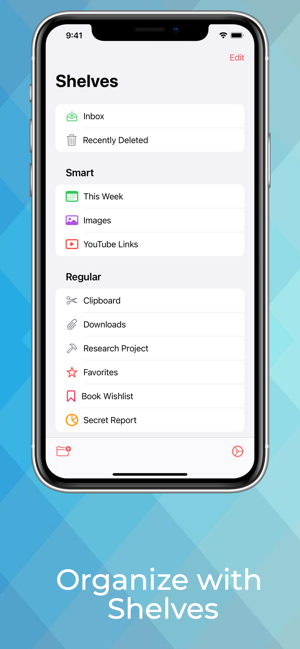Anybuffer实时排行
| 总榜 | 效率 |
|---|---|
|
185
|
应用截图 iphone
详细信息
版本:版本 2020.10
大小:7.7 MB
语言:4+
© Ameba Labs
兼容性: 系统要求:iOS 14.0 或更高版本。兼容设备:iPhone、iPad、iPod touch。
当前版本:星 份评分
所有版本:星 份评分
版本更新
- New: iOS 14 look and feel, including updated sidebar and dropdown menus
- New: Items can be marked as “Favorite” for later use in search and Smart Shelves
- New: Custom app icons, Pride icon
- New: Set custom font for text items thumbnails
- New: Opt-In one tap Share extension
- New: Open Shelf Widget. Opens Anybuffer on the selected shelf.
- New: Recent Items Widget. Opens Anybuffer and highlights selected item.
- New: Quick Actions. Opens Anybuffer with selected action.
- Improved scroll performance in shelves with many(>50) items
- New: Experimental Files app integration
- Fixed: if “Auto-add from Clipboard” enabled Anybuffer will read the clipboard while alive in the background. New behavior - Anybuffer reads clipboard only when on screen.
- Fixed: Smart shelf settings screen follows app’s accent color
- New: Items can be marked as “Favorite” for later use in search and Smart Shelves
- New: Custom app icons, Pride icon
- New: Set custom font for text items thumbnails
- New: Opt-In one tap Share extension
- New: Open Shelf Widget. Opens Anybuffer on the selected shelf.
- New: Recent Items Widget. Opens Anybuffer and highlights selected item.
- New: Quick Actions. Opens Anybuffer with selected action.
- Improved scroll performance in shelves with many(>50) items
- New: Experimental Files app integration
- Fixed: if “Auto-add from Clipboard” enabled Anybuffer will read the clipboard while alive in the background. New behavior - Anybuffer reads clipboard only when on screen.
- Fixed: Smart shelf settings screen follows app’s accent color
Anybuffer简介
Anybuffer is a simple but powerful clipboard manager for iOS and iPadOS.
It is a place to store and organize everything you want: links, images, documents, text, email - you name it!
Supercharge your clipboard management, item copied to Anybuffer syncs across devices, and available right where you need it.
Copied items can be automatically saved to Anybuffer if Anybuffer app or Today widget is on the screen.
Improve your productivity workflows
- Save the contents of your clipboard, never lose your data again.
- Edit copied data in Anybuffer.
- Scan documents or create quick sketches.
- Use shelves to organize items.
- Powerful search and Smart Shelves are practically a superpower.
- Anybuffer is drag & drop powerhouse - anything you see on the screen can be used and drag & drop workflow.
Anybuffer is nicely designed and support all modern Apple technologies
- iCloud Sync. Items added to Anybuffer automagically sync between your devices using secure iCloud services.
- Contextual menus. Don't take Anybuffer's simple UI as a lack of features. Contextual menus are EVERYWHERE!
- Spotlight. The quickest way to get to your item in Anybuffer? Search in Spotlight and drag and drop!
- Share Extension. The system-wide Share extension allows you to add stuff to Anybuffer practically from anywhere.
- Today Widget. View the clipboard contents and add it to Anybuffer in one tap. Or enable auto-add to Anybuffer on Today Widget activation.
- Shortcuts. Robust shortcuts integration allows you to build automation workflows around Anybuffer. Want to save links from RSS feed to Anybuffer - do it in seconds with simple Shortcut.
- Custom Keyboard. Opt-in to use Anybuffer keyboard and you'll have instant access to your items in any app.
Anybuffer is a shelf for your things - organized and available from anywhere.
Anybuffer is paid upfront app, all functions are available after you purchase the app, no subscriptions.
No ads, no creepy analytics, no integration with third-party services. Your data is safe and secure on your devices.
Contact us at info@ameba.co if you have any questions or suggestions.
It is a place to store and organize everything you want: links, images, documents, text, email - you name it!
Supercharge your clipboard management, item copied to Anybuffer syncs across devices, and available right where you need it.
Copied items can be automatically saved to Anybuffer if Anybuffer app or Today widget is on the screen.
Improve your productivity workflows
- Save the contents of your clipboard, never lose your data again.
- Edit copied data in Anybuffer.
- Scan documents or create quick sketches.
- Use shelves to organize items.
- Powerful search and Smart Shelves are practically a superpower.
- Anybuffer is drag & drop powerhouse - anything you see on the screen can be used and drag & drop workflow.
Anybuffer is nicely designed and support all modern Apple technologies
- iCloud Sync. Items added to Anybuffer automagically sync between your devices using secure iCloud services.
- Contextual menus. Don't take Anybuffer's simple UI as a lack of features. Contextual menus are EVERYWHERE!
- Spotlight. The quickest way to get to your item in Anybuffer? Search in Spotlight and drag and drop!
- Share Extension. The system-wide Share extension allows you to add stuff to Anybuffer practically from anywhere.
- Today Widget. View the clipboard contents and add it to Anybuffer in one tap. Or enable auto-add to Anybuffer on Today Widget activation.
- Shortcuts. Robust shortcuts integration allows you to build automation workflows around Anybuffer. Want to save links from RSS feed to Anybuffer - do it in seconds with simple Shortcut.
- Custom Keyboard. Opt-in to use Anybuffer keyboard and you'll have instant access to your items in any app.
Anybuffer is a shelf for your things - organized and available from anywhere.
Anybuffer is paid upfront app, all functions are available after you purchase the app, no subscriptions.
No ads, no creepy analytics, no integration with third-party services. Your data is safe and secure on your devices.
Contact us at info@ameba.co if you have any questions or suggestions.